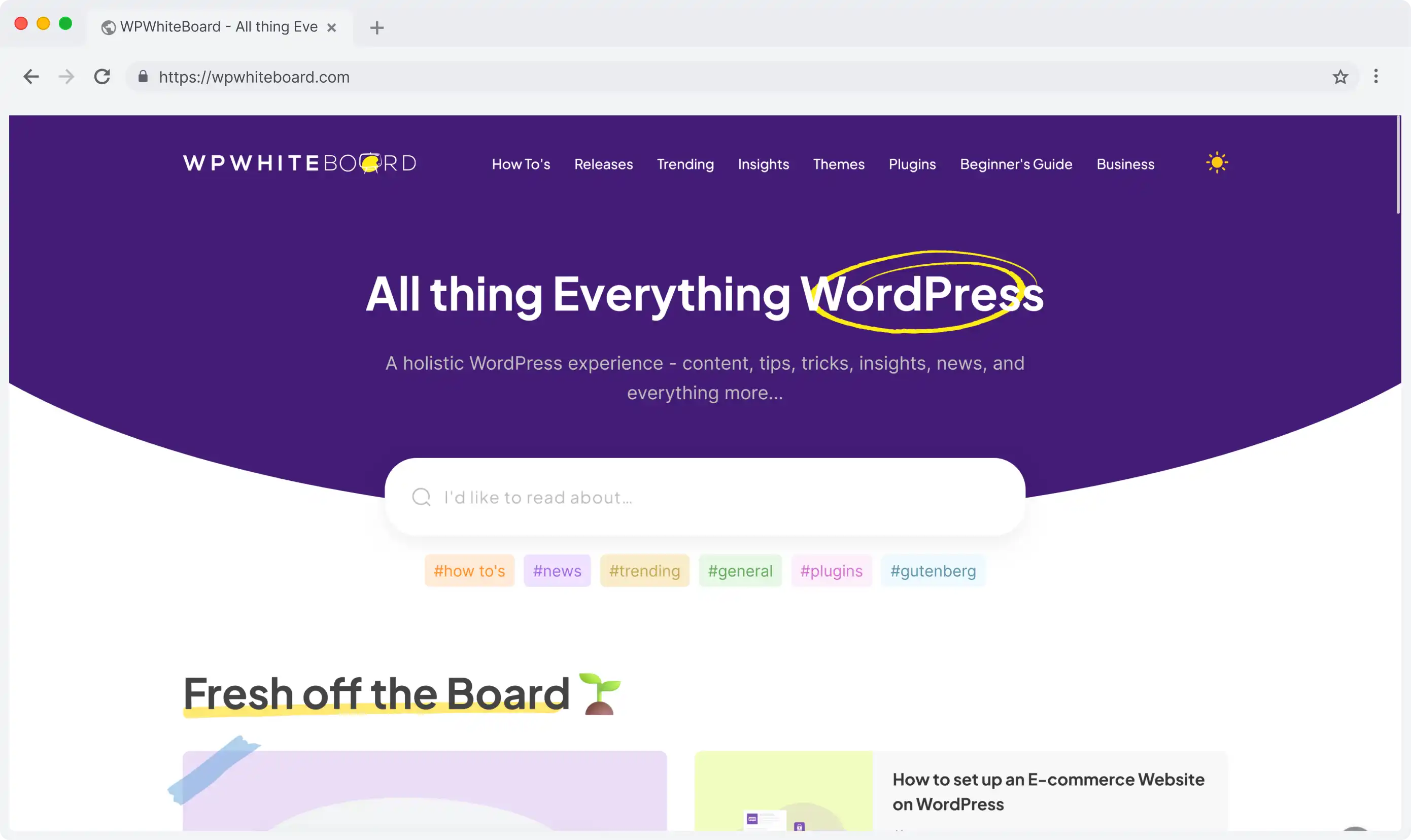
~300%
Increase in monthly website visits
25%
Boost in referral traffic
3X
Faster page load speeds
We saw immense gains in site traffic, user engagement, and performance after adopting the consultants’ headless approach.
Chief Editor

60%
Cost reduction in infrastructure
4X
Improvement in page load speeds
99.95%
Uptime across product portfolio
The headless platform has been instrumental in nurturing relentless experimentation with new capabilities. Our rapid growth is a testament to...
CTO
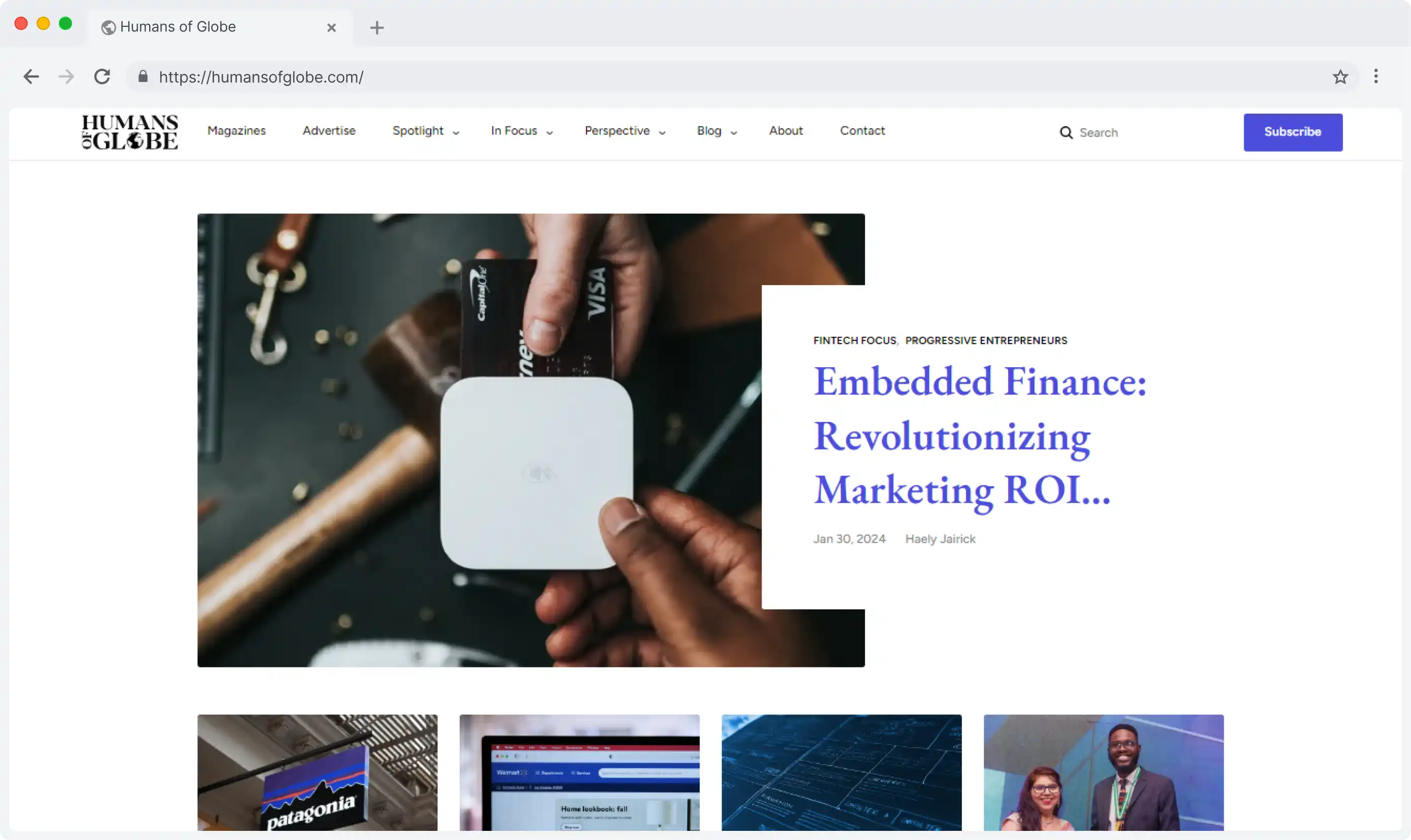
61%
Boost in mobile page load speeds
236%
Rise in organic traffic
23%
Rise in membership conversion rates
WPSteroids enabled us to incrementally refine our architecture to balance practicality, costs, and future-readiness while fueling innovation
CEO
Technologies

